View all acquisitions
Explore all your acquisitions effortlessly in one place, providing a comprehensive overview of your workspace data safely stored in the cloud.
- 1Click Acquisitions in the sidebar.
- 2
Navigate through your acquisitions effortlessly by scrolling through the list, where you’ll find details such as date, title, user email, and the TrueFlow template title.
Edit title of an acquisition
Easily customize the titles of your acquisitions to better align with your needs and organizational preferences.
- 1Click Acquisitions in the sidebar.
- 2
Click on the row of the acquisition you want to edit.
- 3Click on the Edit button at the top right.
- 4
Enter the new title in the provided bar.
- 5Click on the Save button at the top right.