Cancel an invitation
Follow these steps to cancel invitations to your workspace, whether sent accidentally or for other reasons. This ensures precise access control.
- 1
Click User Management in the sidebar to open the drop-down menu.
- 2
Click Manage Invitations.
- 3
Click Undo on the row of the invitation you want to delete.