Create a TrueFlow
Follow these steps to create a new TrueFlow and design an acquisition flow that fits your specific needs, customizing it to your preferences.
-
1Go to the Home section and click on New TrueFlow +. Alternatively, click on TrueFlow in the sidebar to open the drop-down menu, then Personal, and finally New TrueFlow +.
-
2
Choose the template that best suits your needs.
-
3
Provide the requested details in the flow’s fields to configure it according to your preferences.
-
4
Choose your preferences from the drop-down menu for each item.
-
5
Optionally return home, capture the stream, or send it to the recipient.