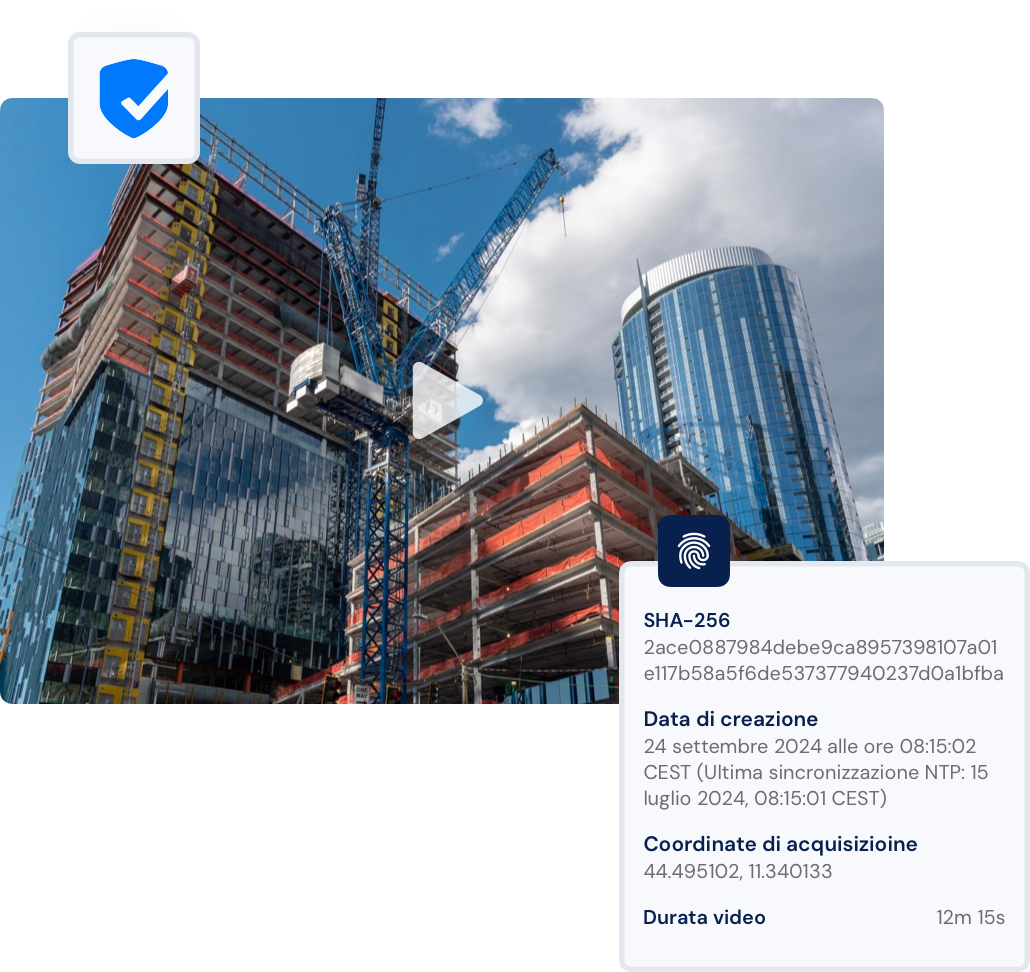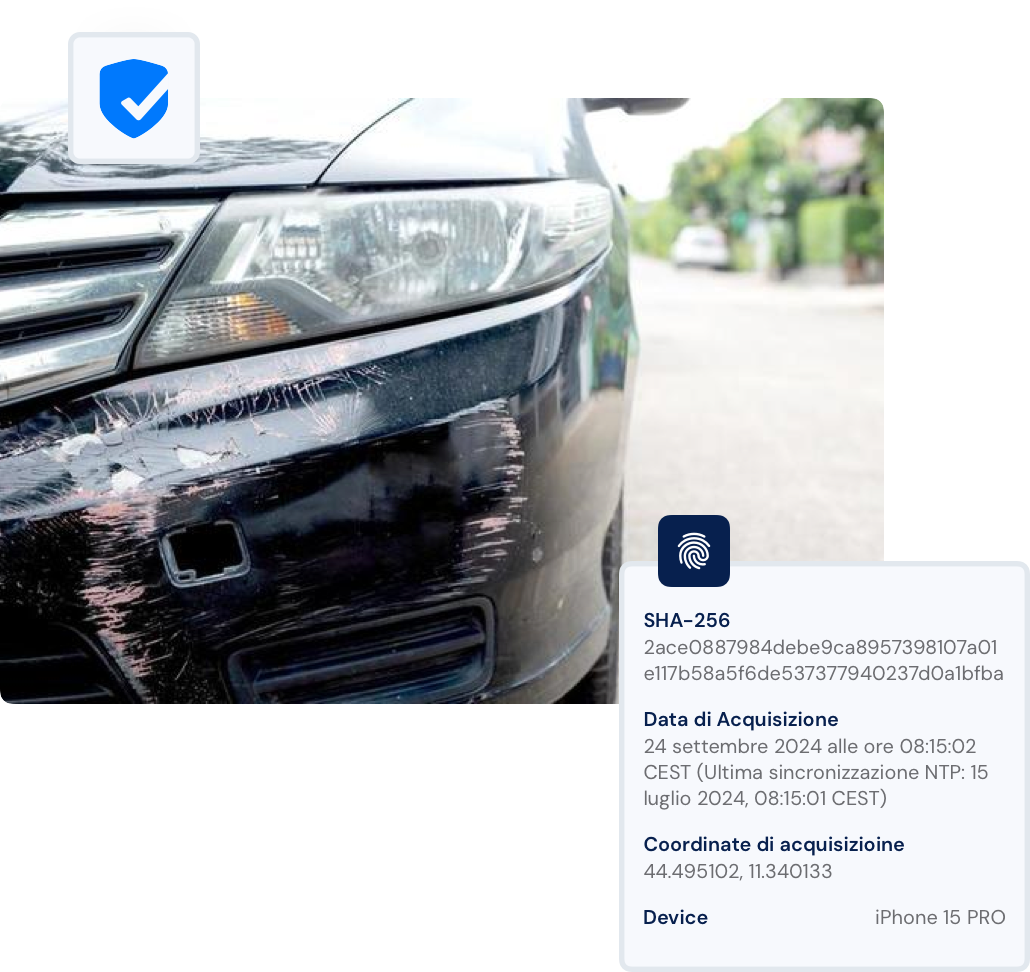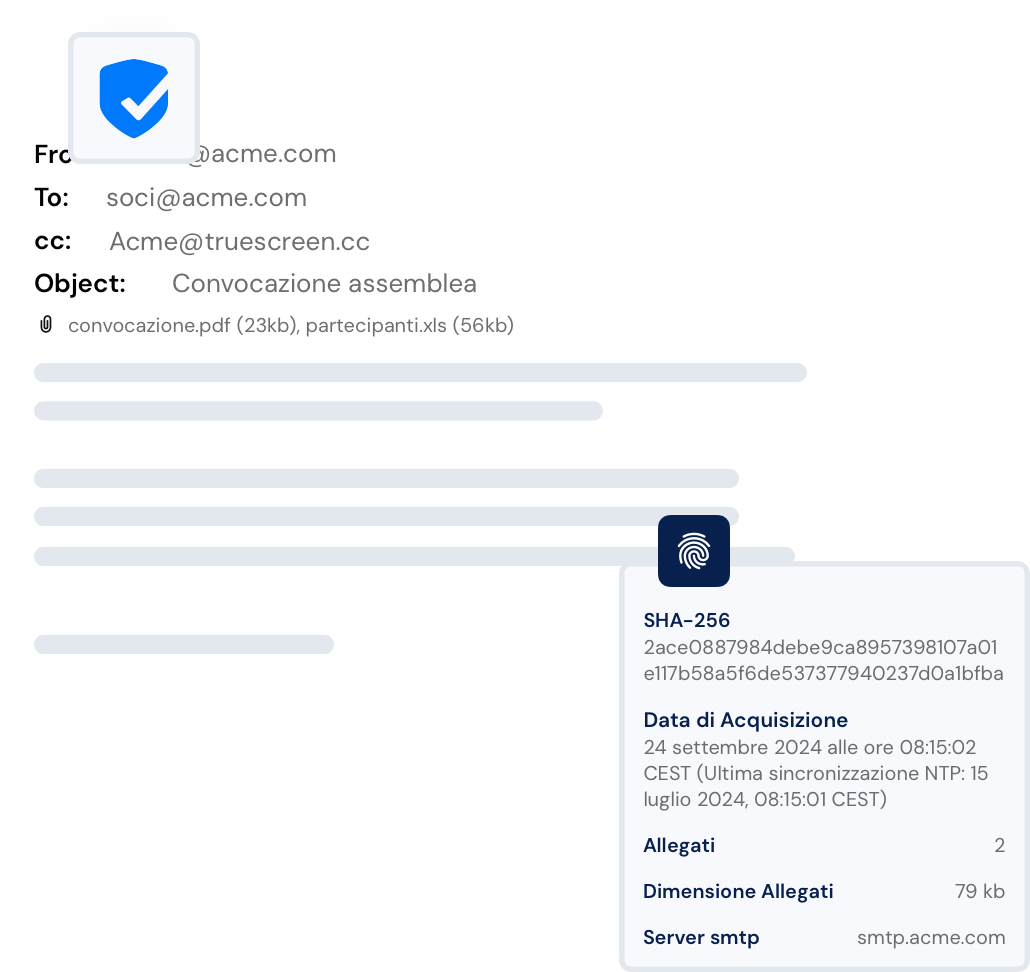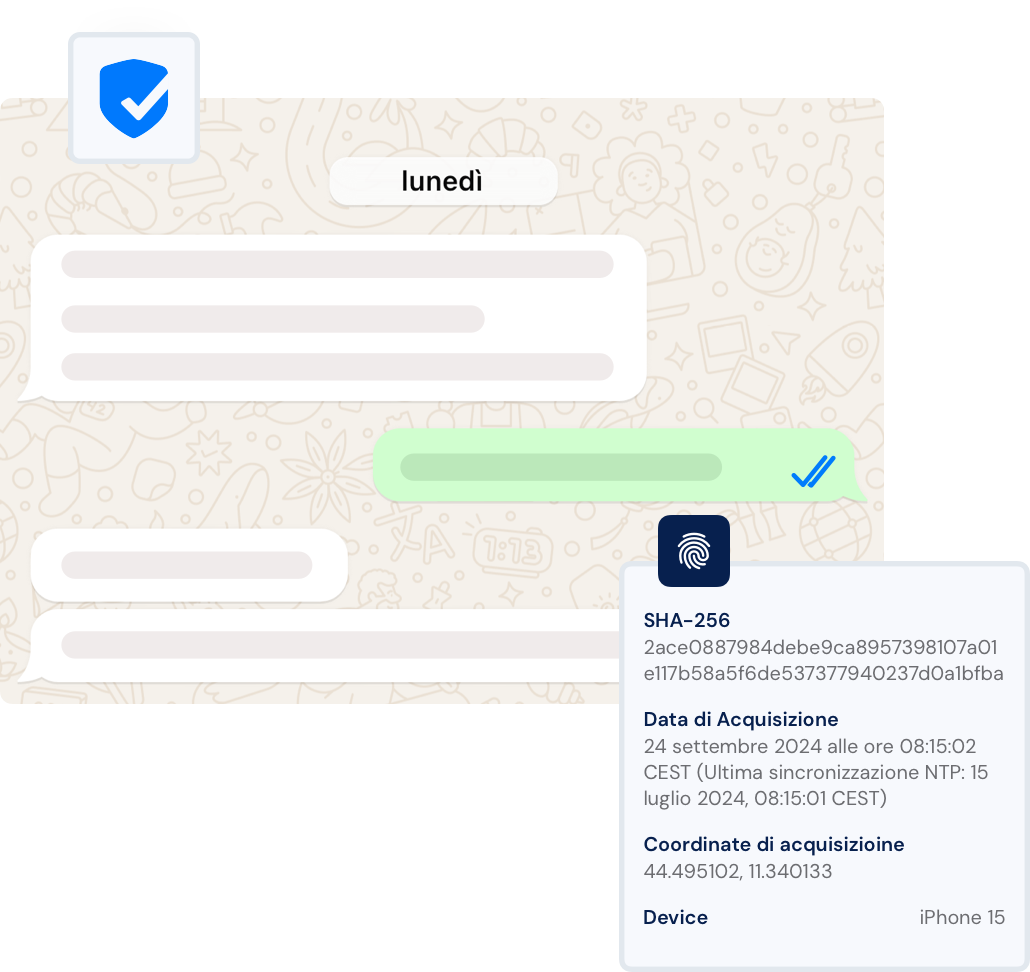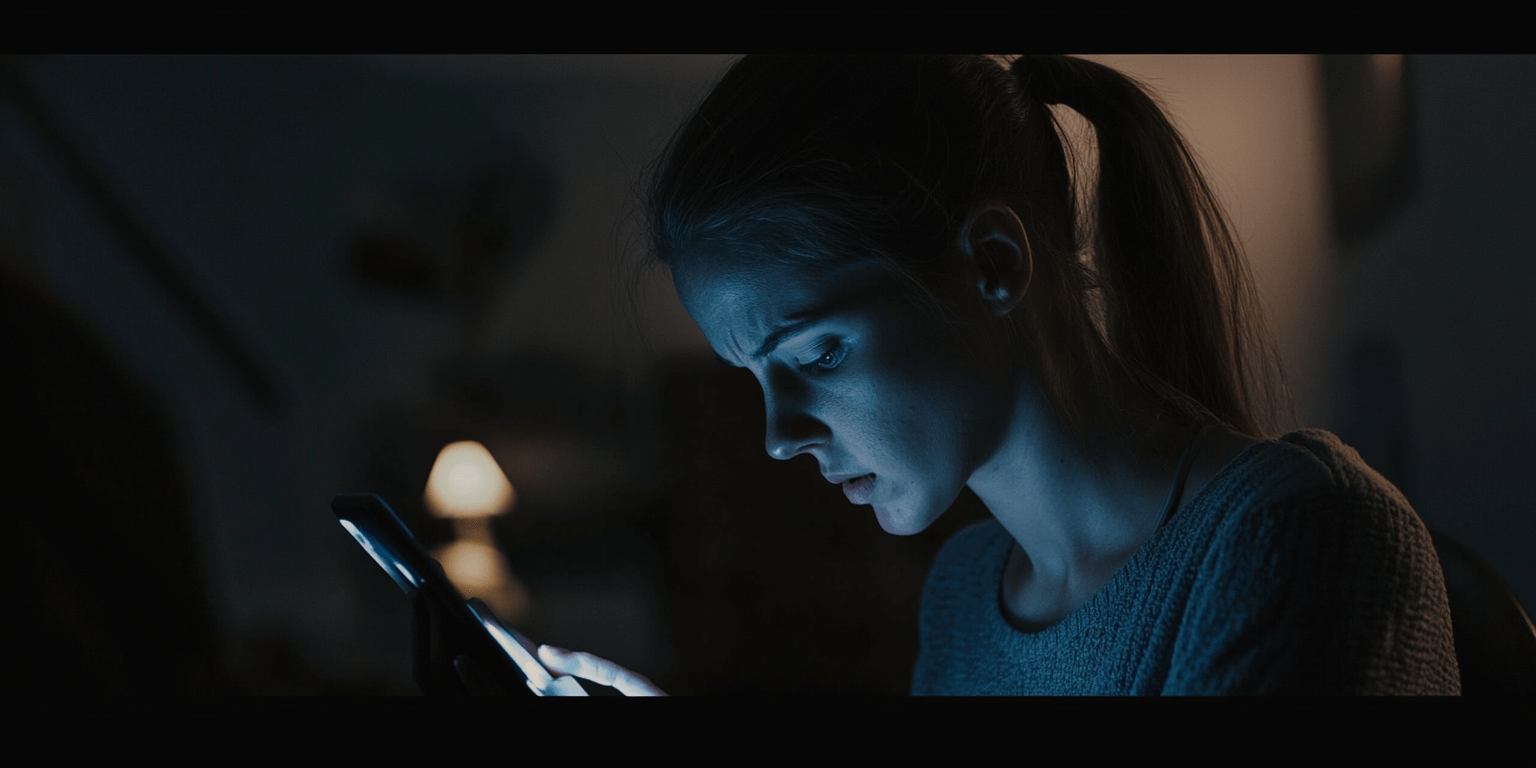Truescreen for law firms
Undisputable digital evidence
End disputes before they start with bulletproof digital evidence.
Ensure the authenticity and integrity of photos, videos, screenshots, emails, and documents — while making your evidence collection process more efficient.
Undisputable digital evidence
End disputes before they start with bulletproof digital evidence.
Ensure the authenticity and integrity of photos, videos, screenshots, emails, and documents — while making your evidence collection process more efficient.



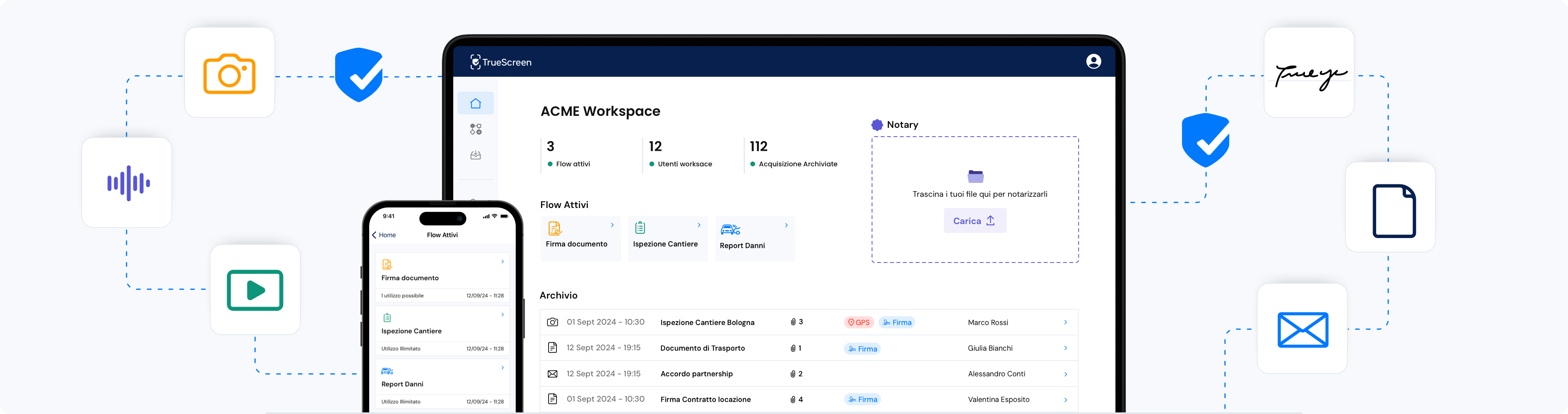
Digital evidence with legal and forensic value
Guarantee of evidence integrity and traceability
Instant forensic technical documentation
Full compliance with international regulations
How it works
Send the link to your client. Wait for evidence collection. Receive a forensic report directly to your secure cloud.
Digital evidence collection has never been easier.
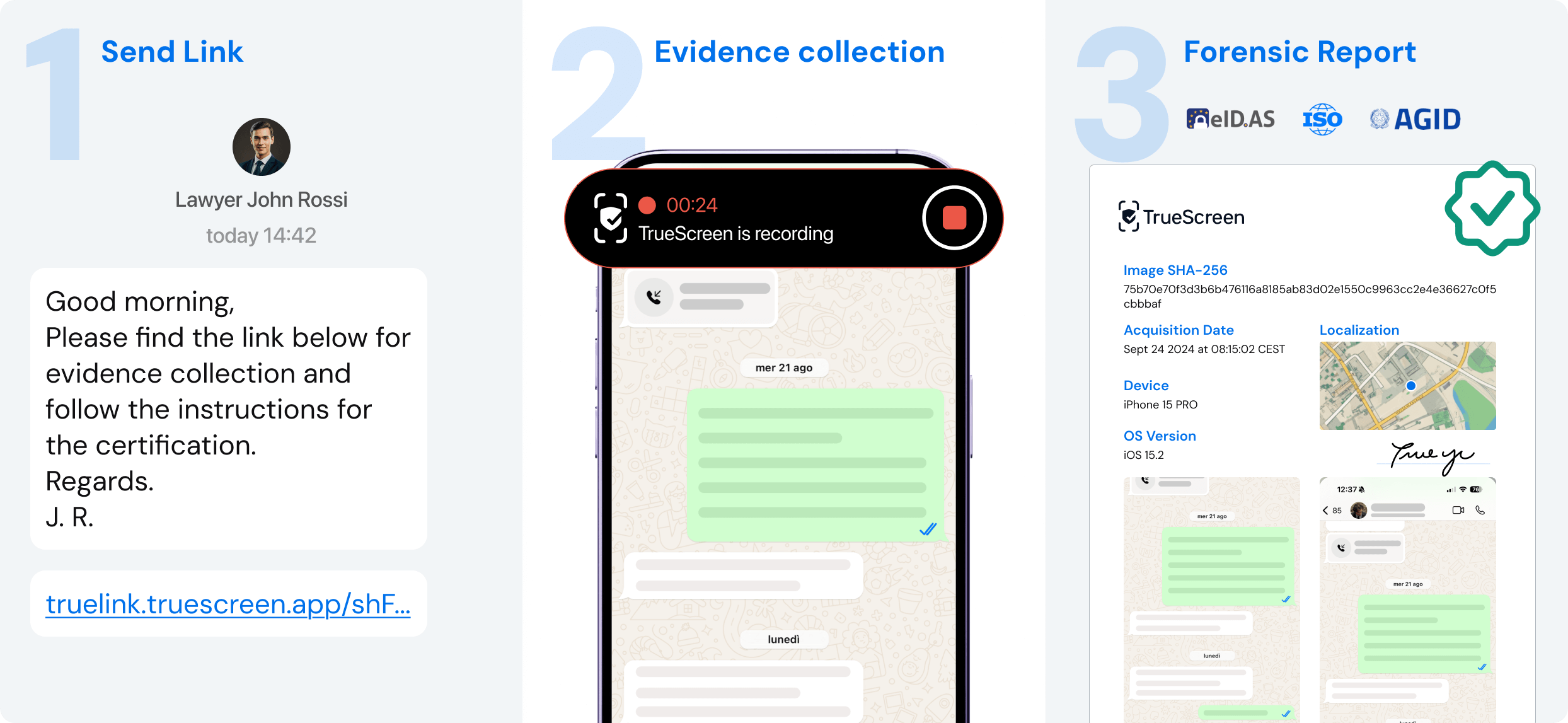
How it works
Send the link to your client. Wait for evidence collection. Receive a forensic report directly to your secure cloud.
Digital evidence collection has never been easier.
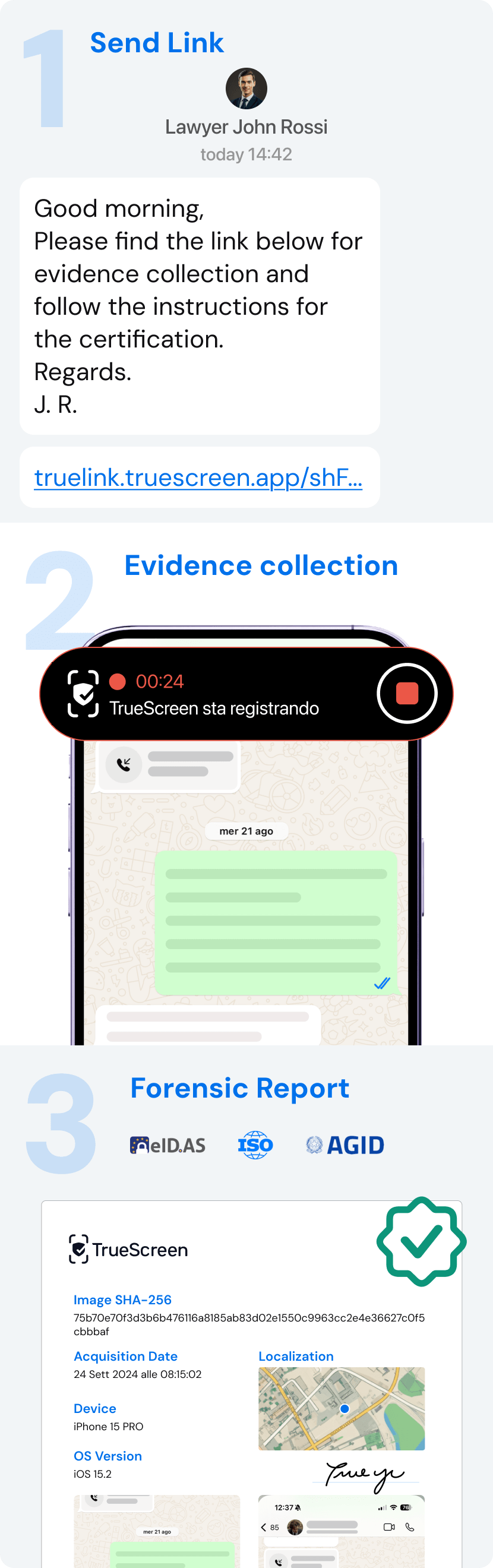
Why leading law firms choose TrueScreen
Why Leading Law Firms Choose TrueScreen
Empower your clients to capture digital evidence.
Just send a link — and let your clients capture digital evidence with ease (photos, videos, audio, screenshots).
All documentation is instantly created and securely stored, ready to support your case in any dispute.
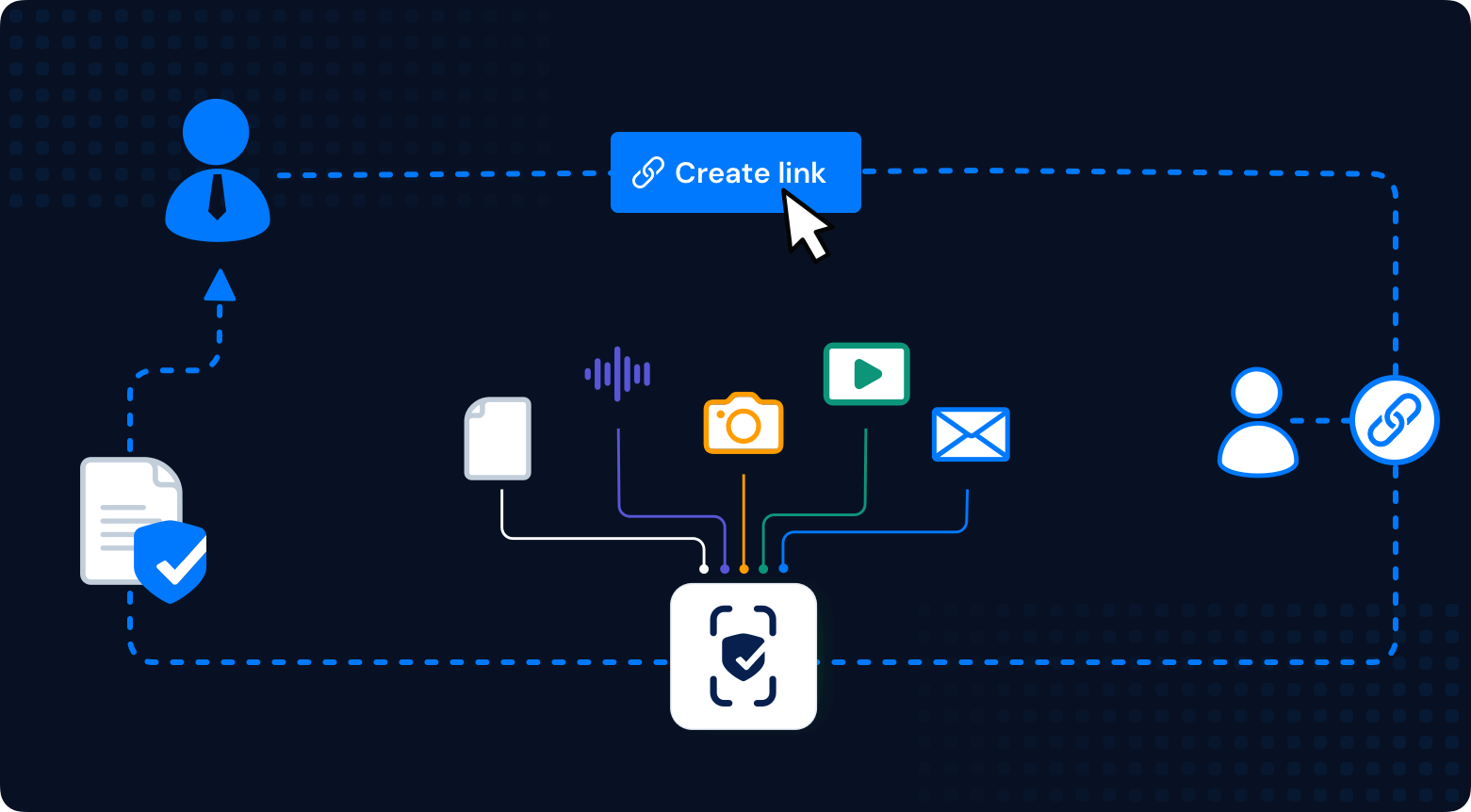
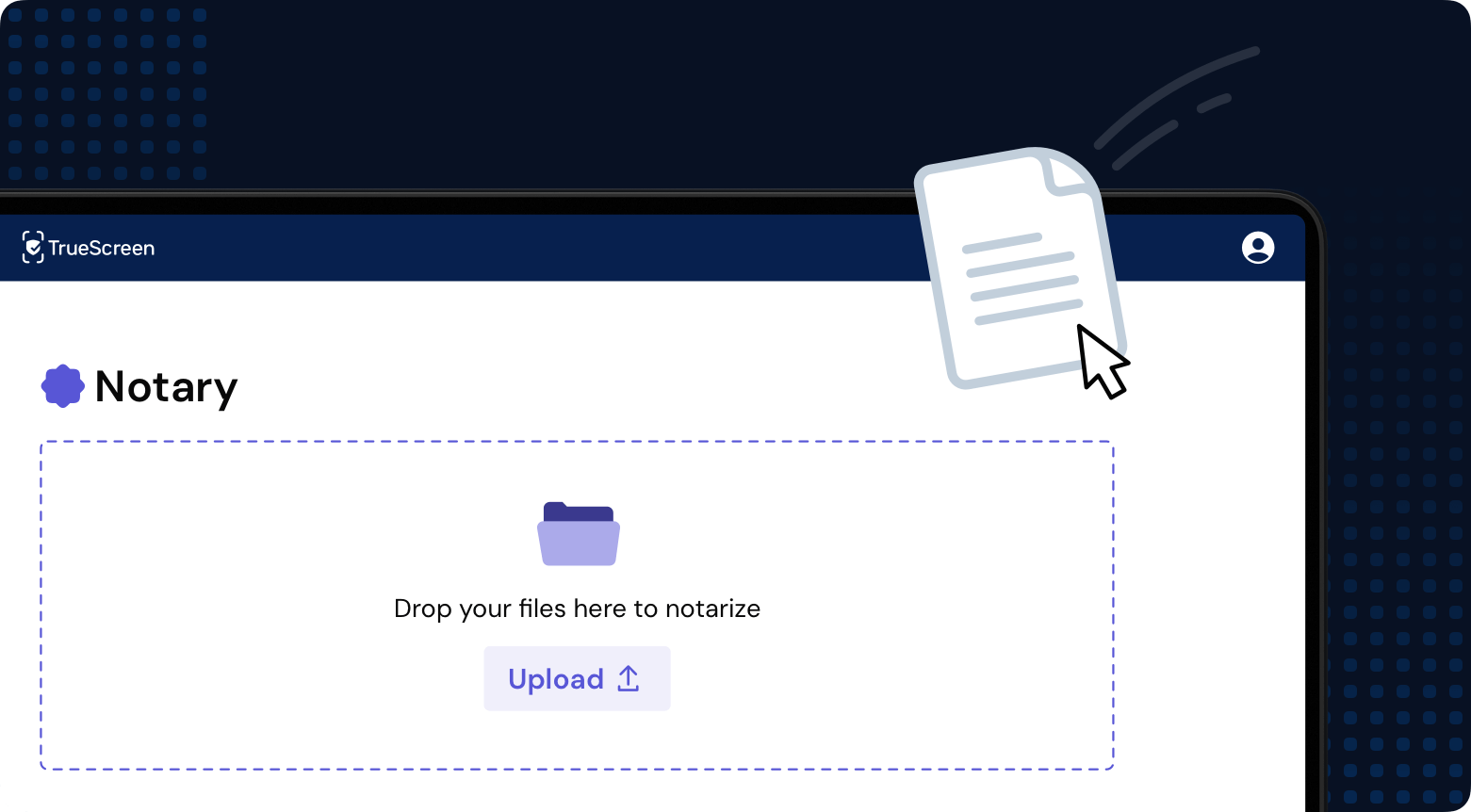
Legally certify any file in seconds
Drag, drop, and done.
Notarize digital evidence in seconds and get instant documentation for your case files — 100% tamper-proof and court-ready
Convert any email into court-ready, certified evidence
Forward any email to TrueScreen to certify its content, lock its integrity, and generate documentation ready for legal proceedings.
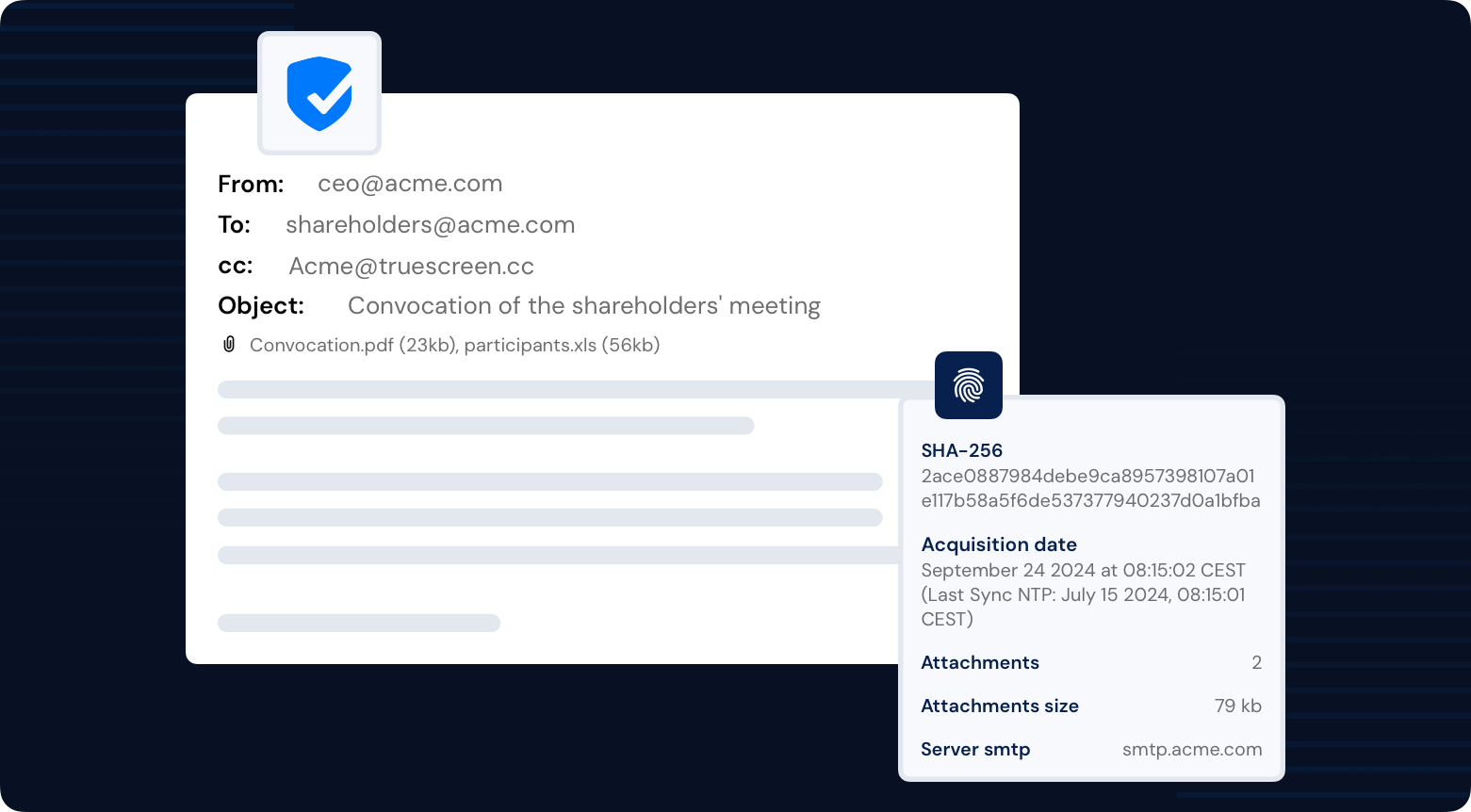
Designed with Law Professionals in mind
Designed with Law Professionals in mind
Relevant use cases
Contact us to Start for Free
“For two years, we have been successfully providing the TrueScreen service to our “DAS Per Te” customers, in order to increase the level of their legal protection”.

Mattia Fasoli
Head of Product – DAS Tutela Legale (Generali)