Send a TrueFlow
Follow these steps to easily send secure TrueFlows to both internal and external recipients.
- 1
Go to the Home section and locate the desired flow.
- 2
Click on the three dots of the chosen flow, then click on Share.
- 3
Enter the email address of the intended recipient or, copy the provided link and paste it where necessary.
Alternatively
- 1Click on TrueFlow in the sidebar.
- 2Depending on your needs, click on either Personal or Company TrueFlows.
- 3
Click on Share located to the right of the selected flow’s row.
- 4
Enter the email address of the intended recipient for the acquisition flow or, copy the provided link and paste it where necessary.