Change roles
Changing user roles allows you to control access and permissions within your workspace. Follow these steps to manage roles effectively.
- 1
Click User Management in the sidebar to open the drop-down menu.
- 2
Click on the row of the user whose role you wish to change.
- 3Locate “Roles” in the lower left corner of the displayed data, click EDIT to change the user’s role.
- 4
Select the desired role(s) (Admin, Operator, Supervisor, Flow Creator, User) from the available options. You can choose more than one.
- 5
Click Save.