Filter to find an acquisition
Easily narrow down your acquisitions to find exactly what you need with the filtering option.
-
1Click Acquisitions in the sidebar.
-
2
Choose your preferred filter option from title, user, trueflow, or date.
-
3
Enter the title and/or email address of the user in the provided bar.
Filter by date
Quickly locate a specific acquisition by filtering it based on its date
-
1Click Acquisitions in the sidebar.
-
2Click on ADD FILTER.
-
3
Select Date from to set the starting date, then Date to to set the ending date, defining a specific time range for your search.