Remove a user
Follow these steps to remove users from your workspace and ensure smooth administration.
-
1
Click User Management in the sidebar to open the drop-down menu.
-
2
Click on the row of the user you wish to remove.
-
3
Click Remove User on the right.
-
4
In the tab that opens, click on Remove User again.
-
5
Click Ok.