We live in an era where technology is accessible to everyone. This has brought numerous advantages but has also paved the way for new issues, including the ease with which a screenshot can be manipulated. Whereas it once required graphic expertise to edit an image, today anyone, even without specific technical skills, can alter the content of a screenshot in just a few minutes. This ease of modification poses a serious threat, especially in legal contexts.
Imagine a scenario in a legal dispute where a screenshot is the only available evidence. Its reliability is immediately called into question due to the simplicity of editing it. How can one ensure that the image has not been altered? The implications are profound: the credibility of screenshots and screen recordings is undermined by the increasing availability of editing and manipulation tools. The risk is that digital evidence, used in courts and legal cases, becomes ineffective and worthless if its authenticity cannot be verified.
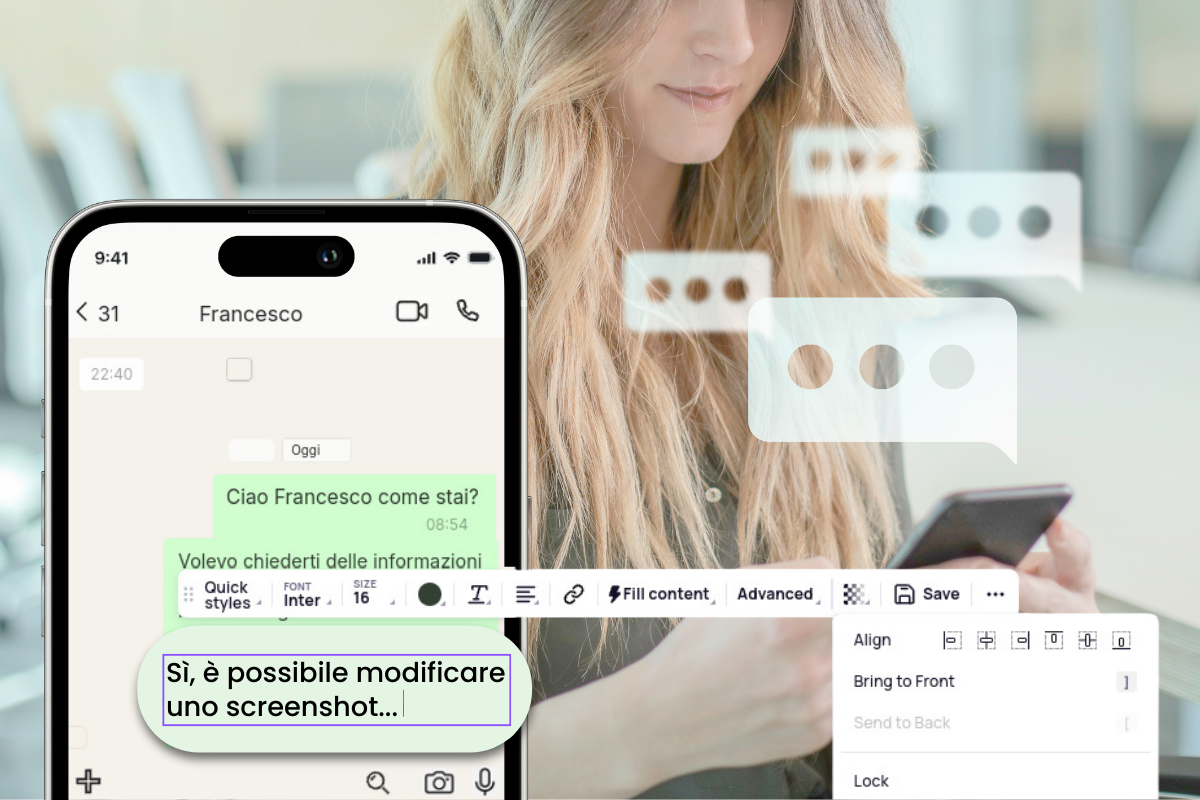
In this context, the need for a solution to certify the authenticity of screenshots and screen recordings becomes crucial.
Anyone can edit screenshots in seconds
A quick online search reveals a vast range of software for easily editing screenshots and screen recordings. These tools, initially designed to enhance productivity or visual communication, can also be used to manipulate information and create false digital content. This poses a significant challenge for those tasked with ensuring the veracity of information, particularly in fields like journalism, justice, and business activities.
Among the many available software options, one that stands out for its ease of use is Visily.ai, an intuitive and accessible tool that enables extremely easy, almost instantaneous, visual modifications. Users can simply upload a screenshot and, with a few clicks, add or remove text, change colors, and insert graphic elements. While this convenience streamlines certain tasks, it also opens the door to improper and potentially harmful uses.
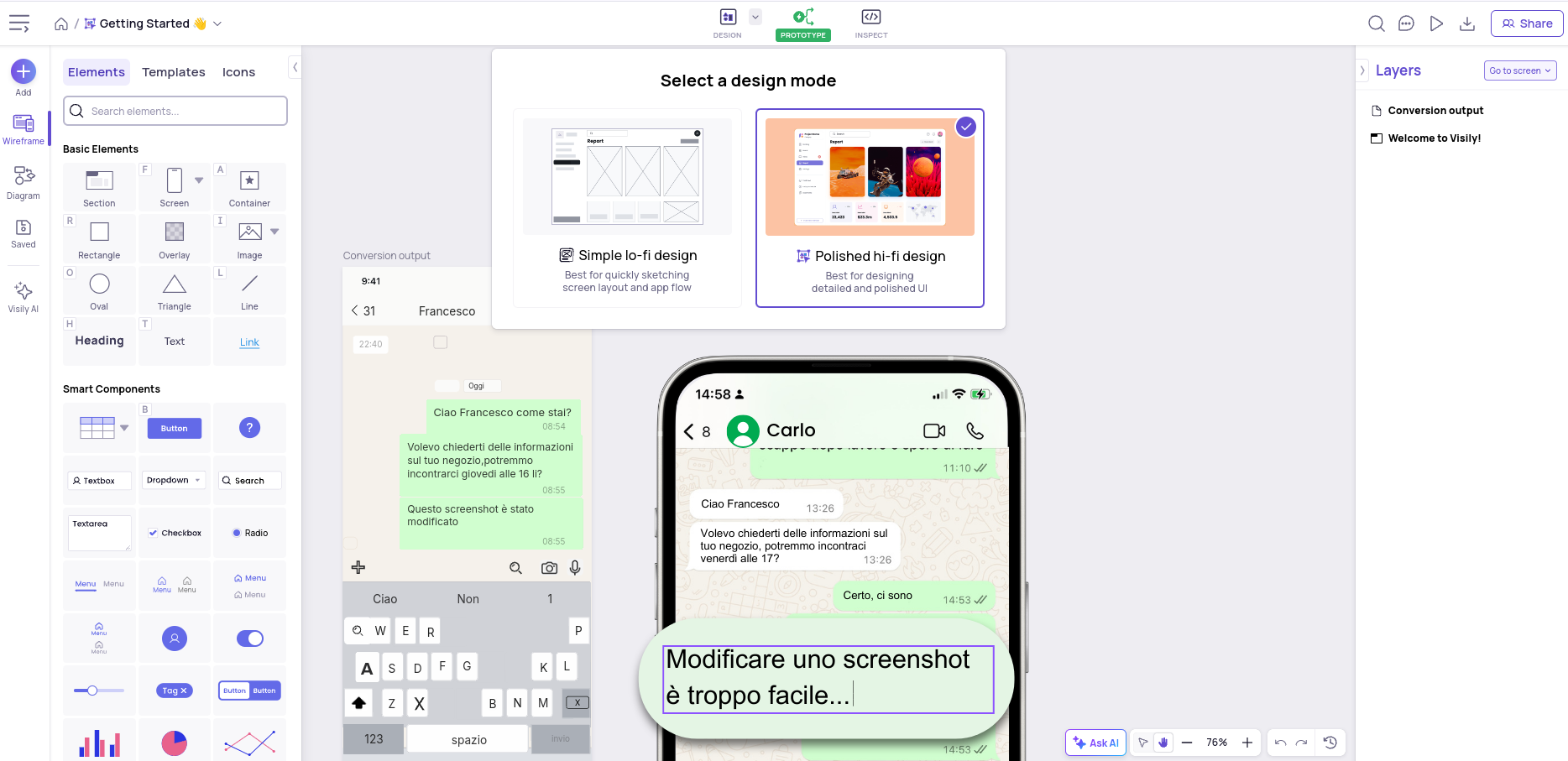
Visily.ai platform and its screenshot editing interface
The availability of software like Visily.ai, capable of editing screenshots in seconds, has made it increasingly difficult to distinguish between authentic and altered images. In a legal context, this can mean the difference between winning and losing a case. Digital evidence must be handled with extreme caution, and without a reliable method to ensure its authenticity, it is nearly impossible to establish what is true and what is not.
TrueScreen: the safest solution for certifying screenshots and screen recordings
In response to the challenge posed by the ease with which screenshots can be modified, TrueScreen offers a patented forensic methodology that certifies screenshots and screen recordings, ensuring that the content is immutable from that moment on. This process generates a forensic technical report detailing the certified data, including GPS location, date, and time of acquisition.
There are two methods to certify this type of information with TrueScreen, and the choice between them primarily depends on the repeatability of the acquisition.
If the screenshot has already been taken and there is no possibility to capture the information again, a timestamp and a digital seal can be applied to the previously obtained image, thereby ensuring legal value, a certain date, and future immutability of the collected data. However, it will not be possible to guarantee that the same screenshot has not been modified prior to certification, as the TrueScreen app was not used during the acquisition.
To certify a screenshot in this manner, users need to use the “import from file” mode, uploading it directly in the app and selecting it from the operating system’s photo library. In just a few steps, a timestamp and digital seal can be applied, ensuring the legal value and immutability of the file.
If, however, the information to be certified is still available or is in the process of evolving (as in the case of an ongoing chat), the even safer solution is to capture screenshots through certified real-time screen recording. Using this patented and highly secure method, anyone can record in real time any activity occurring within any app, certifying each frame of the video as evidence, along with a certain date and a digital seal on all information to ensure its future immutability.
Consider the very common case where one wants to certify conversations within a chat (for example, on WhatsApp, Telegram, Instagram, or other instant messaging apps), where deleting messages is often resorted to in order to prevent them from being saved and later used as evidence against the writer. In this case, adopting TrueScreen’s certified screen recording methodology allows for the legal certification of every single action and information added by all participants in the chat, creating indisputable evidence of what actually happened.
This process allows for the capture of everything that occurs on the screen with the assurance that each element will be authentic, certified, and in fact indisputable.
TrueScreen represents an ideal solution for use cases such as defamation, stalking, revenge porn, online disputes, or other cases where it is necessary to prove facts that have legal or economic value and can be represented by screenshots or other multimedia files such as photos, videos, or audio. In these contexts, the security of digital evidence is crucial, and TrueScreen offers a reliable method for certifying screenshots and ensuring that they have not been altered.