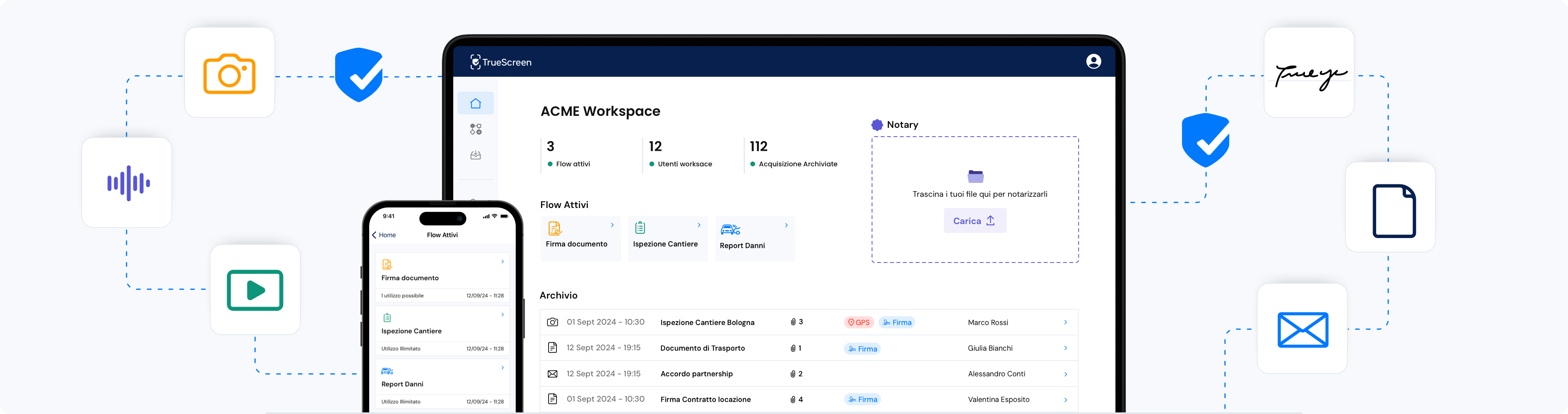How to certify screenshots and recordings with legal value
How to certify screenshots and screen recordings with legal value
Certify the authenticity of your screenshots and recordings with TrueScreen, ensuring they hold legal value. Follow these steps to securely capture, timestamp, and digitally sign them.